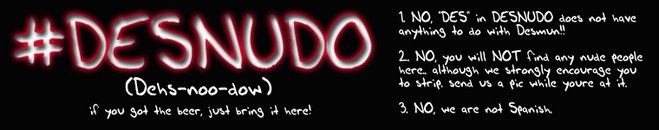Just another complain letter too streamyx, edited by Anna and check out what was the reply:
Dear Mr. K,
Thank you for your e-mail to TMNet.
Mr. K, referring to your e-mail, we would like to advice you to proceed with some basic troubleshooting, in order for us to streamline the issue that you are facing currently.
1) Bypass splitter/ micro filter/ fax machine/ lightning protector
2) Stand alone connection, from wall socket to modem (No parallel line)
3) Flush DNS
a) For Win 98/ME:-
- Click Start button, go to run.
- Type "winipcfg" and then click OK.
- Select your network card name from the adapter drop-down menu.
- Click on Release button
- The IP address should display 0.0.0.0. Then click Renew All
- Click OK to close the window.
b) For Win XP/2000
- Click on start Button, go to run
- Type "command", click ok
- Type in "ipconfig /flushdns", then press Enter.
- Make sure the result is "Successfully flushed the DNS Resolver cache".
- Type exit and press Enter to close the window screen.
4) Switch off the modem, unplug/ re-plug all cables, wait for 5 to 10 minutes before switching on the modem.
5) Create new Dialer and configure DNS
- (Preferred DNS Server: 202.188.0.133 /Alternate DNS Server: 202.188.1.5)
6) Reboot computer and the modem
7) Do at least 3 bandwidth test from our website as follows :
(http://202.188.95.52:8080/speedometer/) or (http://direct.tm.net.my/xpeedometer/xpeedometer.htm)
However, if the results are below 60% of the required speed, please reply us by attaching the results (3 results in kbits).
Alternatively, you can contact our Technical Department at 1-300-88-9515 (select option 3 for Technical Assistance) if you need further assistance on the troubleshooting above and if the problem still occurs, please provide us the following details for further action.
1) User name :
2) Contact Person :
3) Contact Number
- Home/Office :
- Mobile phone :
4) Operating System :
5) Modem Brand :
6) Service Number :
7) Streamyx Package :
8) Bandwidth Test Results
- First Test :
- Second Test :
- Third Test :
9) When the problem occurred :
10) When is the best time to call you :
Please feel free to contact us either via e-mail at streamyx@tm.net.my or call us at 1-300-88-9515 should you require further assistance.
Mr. K, we thank you for taking the time to write to us and look forward to serve you better.
Regards,
Nicholas Senthil
Customer Care Support,
TMNet Sdn. Bhd.
Website: www.tm.net.my
(ICOMS#320811-99225 ONYX#4424088)
-----Original Message-----
From: Remove@streamyx.com
Sent: Thursday, September 29, 2005 4:09 PM
To: streamyx@tm.net.my
Subject: Upload/download connection speed problem
***********************
This e-mail was scanned by TM Net E-Mail Virus Shield.
***********************
GroundZero
1st Floor
No 21, Kepayan Commercial Centre
Kepayan, Kota Kinabalu
Sabah
To whom it may concern:
RE:
I am writing this letter to bring foward the captioned matter to your concern. Our business is currently using StreamyX Enterprise ADSL 1.0M. However, we are not convinced that we are currently undergoing 1M speed as written on the contract.
My director has proceeded to go to file in a complain regarding this matter in Clicker's, Kota Kinabalu but he was later being asked to contact the Hotline. Streamyx has dissapointed our company in a serious matter, not only because we are not enjoying what we have paid and promised from the contract, and our complaints were being unattended and ignored. It seemed to us that we as a corporate client is not worth being entertained or valued by Streamyx at all.
We believe Streamyx's Clicker was being set up to provide assistance and solution to the customers. Our company and my director had what we consider an extremely uninformed and stressful/upsetting experience and would appreciate a written response regarding the mentioned matter.
Please find the details below for your further action:
Account number: "Remove"
User name: "Remove"
Contact Person
Mr. Adriel DK - Administrator
Mobile number: "Remove"
Mr. Melvin Lim - Trainee
Mobile number: "Remove"
Operating System: windows xp pro
Modem Brand: Linksys BEFSX41
Service Number:
Streamyx Package: StreamyX Enterprise ADSL 1.0M
- Bandwidth Test First Test
Download Speed 1026.6 54.2 18.93 151.44
Upload Speed 1026.6 19.31 53.15 425.2
-Second Test
Download Speed 1026.62 48.04 21.36 170.88
Upload Speed 1026.62 19.12 53.67 429.36
-Third Test
Download Speed 1026.6 64.57 15.89 127.12
Upload Speed 1026.6 19.15 53.59 428.72
I look forward to hearing a reply with solutions.If we are not receiving any reply from your party in this short future, we will have no choice but to consider in arranging this matter to be corrected by a third party at your cost or seeking help from Consumer Tribunal department.
Yours sincerely,
Adriel DK
GrounZero
Administrator
********************************
Speechless? :\
Saturday, October 01, 2005
Subscribe to:
Comments (Atom)